
| Mr. Fixit's PC Upgrade and Repair |
| Diskeeper Pro w/ Bitdefender |
System Requirements
Windows XP SP3, Vista SP2, 7, and 8
Supports 32-bit and 64-bit versions
46MB free HDD space
Windows XP SP3, Vista SP2, 7, and 8
Supports 32-bit and 64-bit versions
46MB free HDD space
Diskeeper 12 Professional was redesigned with a new, more intuitive user interface. Now it’s easier than ever for business users to
gain increased system and application performance. Diskeeper not only accelerates application performance, it also improves disks
performance. By proactively preventing files from fragmenting at the Windows level, your PCs can write or read in an optimized manner
– one contiguous access – improving drive performance while extending the drives useful life. This increased PC speed and
performance, allows users to do more in less time – saving you money.
Get Dramatically Faster System Performance. Diskeeper runs transparently and proactively 24/7 to accelerated file I/O ensuring peak application and
storage performance. While the background operations are invisible and practically undetectable, the performance benefits are easy to see.
Run Diskeeper on all of your desktops and laptops to maximize your IT investment and get the absolute most performance, reliability
and longevity out of every system on your network.
Diskeeper runs unobtrusively in the background elevating PC performance with no scheduling and absolutely no user intervention
required.
System Requirements:
Technical Specs & Resource Requirements
OPERATING SYSTEMS:
All Windows 8 Editions
All Windows 7 Editions
All Windows Vista Editions
Windows XP SP3
Supports 32 and 64 bit Windows.
Disk Subsystems Supported:
Primary Partitions
Extended Partitions
Logical Drives
Volume Sets
RAID Arrays (hardware and software)
Mirrored Disks
Mounted Volumes (letter-less drives)
Additional Software Requirements
Diskeeper 12 requires .NET 4. If .Net 4 is not installed on your system, Diskeeper will attempt to download and install it for you. A
reboot may be required due to the .NET installation.
Note About Firewalls
As a normal part of its operation, the Diskeeper Service (DkService.exe) acts as a Windows service on your system. If you are running
a hardware or software firewall, you may see messages indicating Diskeeper Service is trying to act as a Windows service. These
messages are expected; you can safely allow these events. This functionality is designed to allow for support for network operations (e.
g. Remote Control) via Diskeeper Administrator.
You may also be notified that Diskeeper is trying to access the Internet. It is important to note that Diskeeper does not access the
Internet (except when you specifically use the Check for Updates feature or you opt in to send performance data for analysis), but it
does use Windows mechanisms that may trigger these alerts from your firewall. Again, these messages are expected and you can
safely allow the events. If networkability or automatic update checking is not required, you can safely disable this.
gain increased system and application performance. Diskeeper not only accelerates application performance, it also improves disks
performance. By proactively preventing files from fragmenting at the Windows level, your PCs can write or read in an optimized manner
– one contiguous access – improving drive performance while extending the drives useful life. This increased PC speed and
performance, allows users to do more in less time – saving you money.
Get Dramatically Faster System Performance. Diskeeper runs transparently and proactively 24/7 to accelerated file I/O ensuring peak application and
storage performance. While the background operations are invisible and practically undetectable, the performance benefits are easy to see.
Run Diskeeper on all of your desktops and laptops to maximize your IT investment and get the absolute most performance, reliability
and longevity out of every system on your network.
Diskeeper runs unobtrusively in the background elevating PC performance with no scheduling and absolutely no user intervention
required.
System Requirements:
Technical Specs & Resource Requirements
OPERATING SYSTEMS:
All Windows 8 Editions
All Windows 7 Editions
All Windows Vista Editions
Windows XP SP3
Supports 32 and 64 bit Windows.
Disk Subsystems Supported:
Primary Partitions
Extended Partitions
Logical Drives
Volume Sets
RAID Arrays (hardware and software)
Mirrored Disks
Mounted Volumes (letter-less drives)
Additional Software Requirements
Diskeeper 12 requires .NET 4. If .Net 4 is not installed on your system, Diskeeper will attempt to download and install it for you. A
reboot may be required due to the .NET installation.
Note About Firewalls
As a normal part of its operation, the Diskeeper Service (DkService.exe) acts as a Windows service on your system. If you are running
a hardware or software firewall, you may see messages indicating Diskeeper Service is trying to act as a Windows service. These
messages are expected; you can safely allow these events. This functionality is designed to allow for support for network operations (e.
g. Remote Control) via Diskeeper Administrator.
You may also be notified that Diskeeper is trying to access the Internet. It is important to note that Diskeeper does not access the
Internet (except when you specifically use the Check for Updates feature or you opt in to send performance data for analysis), but it
does use Windows mechanisms that may trigger these alerts from your firewall. Again, these messages are expected and you can
safely allow the events. If networkability or automatic update checking is not required, you can safely disable this.
| $64.95 |
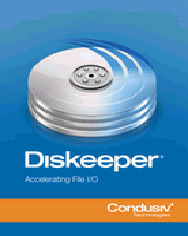
Includes 1 year Subscription of
Bitdefender Internet Security 2013!
Bitdefender Internet Security 2013!
Online Store > Software > Optimization > Diskeeper